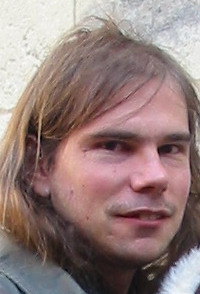| Gaiari buruzko orrialdeak: [1 2] > | New 22" iiyama screen: letters are not sharp Haria hasi duena: Attila Piróth
|
|---|
Attila Piróth 
Frantzia
Local time: 19:24
Bazkidea
Ingelesatik Hungarierara
+ ...
I have recently bought a 22" iiyama screen (Prolite E2200WS, wide [16:10] format with 1680x1050 pixels). Although it is a plug-and-play screen, I have downloaded the driver from iiyama's website, and also the monitor test program, and apparently everything should work perfectly. However, letters are not as sharp as they used to be with my previous screen; they are still perfectly readable but there is substantial aliasing, so the I cannot perfectly enjoy the advantages of having a large screen. ... See more I have recently bought a 22" iiyama screen (Prolite E2200WS, wide [16:10] format with 1680x1050 pixels). Although it is a plug-and-play screen, I have downloaded the driver from iiyama's website, and also the monitor test program, and apparently everything should work perfectly. However, letters are not as sharp as they used to be with my previous screen; they are still perfectly readable but there is substantial aliasing, so the I cannot perfectly enjoy the advantages of having a large screen. It is probably more tiring for my eyes, too. (Photos are fine.)
I use Win XP Home Edition, and I can set the screen resolution to 1440:900, which is the same aspect ratio. (Above that I have only 1600x1200, which is not the correct ratio and isn't any clearer). Why is a resolution of 1680x1050 unavailable? Does it depend on the video card? (Mine is a VIA/S3G Unichrome Pro IGP.) If it does, then should I change my video card?
I was also thinking of a dual screen configuration, so if I need to change the video card or add a supplement can you advise something that can take care of that, too?
Any help appreciated.
Kind regards,
Attila ▲ Collapse
| | | | megane_wang 
Espainia
Local time: 19:24
Bazkidea (2007)
Ingelesatik Espainierara
+ ...
| Try screen refresh rates first | Mar 15, 2007 |
Hello --
Well, there is much to see with your screen, but I would try with the screen refresh rates first of all.
It may happen that, at this resolution you need a higher refresh rate to view things clearer.
To change that go to (approx. translation):
Screen properties -> Configuration -> "Advanced options button" -> (video) Adapter -> "List all modes" button
A list should appear, with all resolution and refresh combinations avai... See more Hello --
Well, there is much to see with your screen, but I would try with the screen refresh rates first of all.
It may happen that, at this resolution you need a higher refresh rate to view things clearer.
To change that go to (approx. translation):
Screen properties -> Configuration -> "Advanced options button" -> (video) Adapter -> "List all modes" button
A list should appear, with all resolution and refresh combinations available for your video card. Try one of those.
I would try this first. I WARN you: playing around with video modes can have nasty effects on the screen. You might experience problems with your desktop (can move around, change shape...). If it looks TOO nasty, restart your computer in "VGA error safe mode" and select another combination that looks better...
Let me know how it goes ! ▲ Collapse
| | | | Attila Piróth 
Frantzia
Local time: 19:24
Bazkidea
Ingelesatik Hungarierara
+ ...
TOPIC STARTER | 60 Hz or 75 Hz - no difference | Mar 15, 2007 |
megane_wang wrote:
Hello --
Well, there is much to see with your screen, but I would try with the screen refresh rates first of all.
It may happen that, at this resolution you need a higher refresh rate to view things clearer.
Hi Ruth,
Thank you for your reply.
There is a list of modes, at 60 and 75 Hertz. The setting was 1440x900, 32 colors @60 Hz.
To have a 75 Hz I had to choose 1280x800 - a setting that I have already tried. The letters are not sharper with this setting, either.
Kind regards,
Attila
[Edited at 2007-03-15 22:20]
| | | |
the letters are not sharp if you choose not the best possible resolution for your display (1680x1050 pixels). Try to set it up (if your graphic card support it - you can choose this mode from the "List all modes" list). This effect doesn't depend from frequence or any other feature, imho...
kind regards
Nadiya
| | |
|
|
|
Attila Piróth 
Frantzia
Local time: 19:24
Bazkidea
Ingelesatik Hungarierara
+ ...
TOPIC STARTER | 1680x1050 resolution not supported | Mar 15, 2007 |
Nadiya Kyrylenko wrote:
the letters are not sharp if you choose not the best possible resolution for your display (1680x1050 pixels). Try to set it up (if your graphic card support it - you can choose this mode from the "List all modes" list). This effect doesn't depend from frequence or any other feature, imho...
kind regards
Nadiya
Hi Nadiya,
This resolution is not supported. Does it mean that I have to change my video card?
Kind regards,
Attila
[Edited at 2007-03-15 22:46]
| | | | Gerard de Noord 
Frantzia
Local time: 19:24
Bazkidea (2003)
Ingelesatik Nederlanderara
+ ...
| Maybe ClearType is enabled | Mar 15, 2007 |
To check this:
Open Display in Control Panel.
On the Appearance tab, click Effects.
In the Effects dialog box, select the Use the following method to smooth edges of screen fonts check box.
Select Standard in the list, if it says ClearType.
Regards,
Gerard
| | | | Attila Piróth 
Frantzia
Local time: 19:24
Bazkidea
Ingelesatik Hungarierara
+ ...
TOPIC STARTER | ClearType is not enabled | Mar 15, 2007 |
Gerard de Noord wrote:
To check this:
Open Display in Control Panel.
On the Appearance tab, click Effects.
In the Effects dialog box, select the Use the following method to smooth edges of screen fonts check box.
Select Standard in the list, if it says ClearType.
Regards,
Gerard
Thank you, Gerard,
The setting was Standard. (I tried them both.)
Kind regards,
Attila
| | | | Vito Smolej
Alemania
Local time: 19:24
Bazkidea (2004)
Ingelesatik Eslovenierara
+ ...
SITE LOCALIZER | 1680 x 1050 - where is it? | Mar 16, 2007 |
Do you use DVI connection? afaik you need to buy the cable extra (duh) for this monitor - at least in Germany. And it could be that the cable &DVI are the missing link to the top resolution.
[Edited at 2007-03-16 02:27]
| | |
|
|
|
Endre Both 
Alemania
Local time: 19:24
Ingelesatik Alemanara
| Native resolution must be supported for best use | Mar 16, 2007 |
Attila Piróth wrote:
This resolution is not supported. Does it mean that I have to change my video card?
In many cases, it helps to update the video driver -- try looking on the net for a more recent driver (how old is your card?). If this doesn't help, you will need to change the video card to make the best use of your screen at its native resolution.
Endre
| | | | Endre Both 
Alemania
Local time: 19:24
Ingelesatik Alemanara
Attila Piróth wrote:
if I need to change the video card or add a supplement can you advise something that can take care of that, too?
Most video cards currently on the market (with the possible exception of the bargain basement) have two outputs, and as long as this condition is met, any card should be good enough for office use. All current dual output cards support dual screen configurations, and you can probably use the cheapest.
The only case when you would need to look for a high-quality card is if you plan to use a high-resolution analogue input screen (above 1024 x 768) either as your primary or secondary screen - in this case it might be beneficial to invest for instance in a Matrox card instead of ATI or Nvidia, the latter two caring more for the speed of their cards than the quality of the output.
One thing to look out for is the difference between digital (DVI) and analogue input (VGA) on both of your screens - if they support digital input, be sure to use cards that support digital output, because it makes a difference with regard to quality and ease of use.
Endre
| | | | | DVI and refresh rates | Mar 16, 2007 |
Vito Smolej wrote:
Do you use DVI connection?
I think Vito is on the right track here. The screen is probably connected via VGA cable. This means that your graphics card generates a digital image, converts it to analog signals and sends it over the VGA cable to your monitor which in turn converts the analog signals to digital again. A lot of image quality is lost in this process, so I recommend you use a graphics card (and cable) providing a DVI (Digital Video Interface) connection between the PC and the screen. Any cheap card will do, provided it offers a DVI interface.
afaik you need to buy the cable extra (duh) for this monitor - at least in Germany.
Unfortunately, DVI is still seen as somewhat of a luxury by consumers and manufacturers alike. I consider it a shameful waste to connect a digital screen to a digital computer via an analogue cable. Therefore, I've made sure that in my company, all TFT screens are connected via DVI. Well, except for the domain server, whose CRT screen is turned off most of the time anyway.
One last note about refresh rates:
TFT screens do not (need to) refresh the image the same way that conventional CRT screens do. So, while raising the refresh rate may work for CRTs, it usually doesn't achieve much with TFTs like the one you own.
HTH,
Benjamin
P.S.: I second everything Endre said above.
[Edited at 2007-03-16 09:51]
| | | | megane_wang 
Espainia
Local time: 19:24
Bazkidea (2007)
Ingelesatik Espainierara
+ ...
| Will have to update your card ... | Mar 16, 2007 |
Definitely, if your card does not support the highest resolution there's nothing you can do.
You will have to update your video card, but you don't need to invest in a Matrox unless you are going to work with fast animation games or works that require an accurate color profiling.
But at least you need a card that supports the right resolution.
Best luck!
Ruth
BTW, regarding refresh rates and your valuable eyes (a general comment ... See more Definitely, if your card does not support the highest resolution there's nothing you can do.
You will have to update your video card, but you don't need to invest in a Matrox unless you are going to work with fast animation games or works that require an accurate color profiling.
But at least you need a card that supports the right resolution.
Best luck!
Ruth
BTW, regarding refresh rates and your valuable eyes (a general comment for anyone interested):
-------------------------------------------------------------------
Higher refresh rates do improve visibility with many video card - monitor couples, usually with monitors that use interlacing to reach their highest resolution(s). It is a matter of finding the best match for them both, and this does not necessarily depend on card quality. As it's said above, TFT screens are expected to behave in a different way. But my experience is that my own Samsung TFT 19" definitely does not look the same at 60 and 75 Hz modes :-/
Anyway, if you spend lots of time looking at a screen, higher refresh rates are advisable to avoid flicker. This is particularly important if you use a large screen because in front of a large screen you use your peripheral vision more often, and this is more llikely to notice flicker. Note that many people notice flicker below 60Hz, and even at 60 Hz, but very few notice it beyond 72 Hz. Even if you get "used to it", keep in mind that your eyes do notice it (and work accordingly).
In addition to this, having a well balanced ambience light - monitor brightness and contrast are strongly advisable for your eye health.
[Edited at 2007-03-16 10:04]
[Edited at 2007-03-16 10:05] ▲ Collapse
| | |
|
|
|
Attila Piróth 
Frantzia
Local time: 19:24
Bazkidea
Ingelesatik Hungarierara
+ ...
TOPIC STARTER | D-Sub signal cable | Mar 16, 2007 |
Vito Smolej wrote:
Do you use DVI connection? afaik you need to buy the cable extra (duh) for this monitor - at least in Germany. And it could be that the cable &DVI are the missing link to the top resolution.
[Edited at 2007-03-16 02:27]
Thank you, Vito,
The technical details are here:
http://www.iiyama.co.uk/default.asp?SID=&LNG=EN&NAV=236&PCAT=2&PROD=7155&CE=F&PARAMS=DATASHEET
The screen came with a D-Sub signal cable. The manual mentions an optional cable, a DVI-D signal cable - however, there is no port to connect it on the screen.
Attila
[Edited at 2007-03-16 10:19]
| | | | Attila Piróth 
Frantzia
Local time: 19:24
Bazkidea
Ingelesatik Hungarierara
+ ...
TOPIC STARTER | Some more details | Mar 16, 2007 |
I checked the screen and the video card, and here are some more details:
The screen is an iiyama E2200WSV; it does not have a 24-pin DVI-D input, only a 15-pin D-Sub input. It has to be connected to the computer via a VGA cable.
My other screen is an iiyama AS4332UTD, which has a 24-pin DVI-D input.
I would like to set up a dual screen configuration.
The computer is an Acer Aspire T135-S97Z, a reliable but fairly basic model (from January 2006... See more I checked the screen and the video card, and here are some more details:
The screen is an iiyama E2200WSV; it does not have a 24-pin DVI-D input, only a 15-pin D-Sub input. It has to be connected to the computer via a VGA cable.
My other screen is an iiyama AS4332UTD, which has a 24-pin DVI-D input.
I would like to set up a dual screen configuration.
The computer is an Acer Aspire T135-S97Z, a reliable but fairly basic model (from January 2006). Its video card and sound card are both integrated, as stated here: http://www.prixdunet.com/details/Acer_Aspire_T135S97Z/
The video card is a VIA/S3G Unichrome Pro IGP.
I opened up the housing to check it, and it really looks like this: http://images.tigerdirect.com/itemDetails/S458-1026/S458-1026-out2-hl.jpg
The indicated AGP and PCI slots are there. However, at http://compreviews.about.com/od/budgetdesk/gr/AcerAspireT135.htm
you will find: "Lacks AGP or PCI Express Graphics Slot". This does not seem promising, but is it indeed true?
So, my question is: is it possible to buy a video card that has a dual screen output -- a DVI-D output that supports a 1,280x1,024 pixel resolution (for the 17" screen) and a D-Sub output (that supports a 1,680x1,050 pixe output for the 22" screen) --, to plug it in the AGP or PCI slot (depending on the card), and then deactivate the video card that I am using now? Or the fact that the wole stuff is integrated rules this possibility out, which means that there is no easy way to establish compatibility between the computer and the screen?
Second question: if it is possible, what card(s) would you recommend? The basic requirement is that both screens should provide a sharp image - but I do not plan to use any highly demanding applications.
I hope I could give all necessary details.
Any tips?
Kind regadrs,
Attila ▲ Collapse
| | | |
megane_wang wrote:
Anyway, if you spend lots of time looking at a screen, higher refresh rates are advisable to avoid flicker. This is particularly important if you use a large screen because in front of a large screen you use your peripheral vision more often, and this is more llikely to notice flicker. Note that many people notice flicker below 60Hz, and even at 60 Hz, but very few notice it beyond 72 Hz. Even if you get "used to it", keep in mind that your eyes do notice it (and work accordingly).
Not with a TFT display. Even at 10 Hz you still wouldn't get any flicker (with still images, that is).
CRT screens need to redraw the image constantly - TFTs just switch it on and it can then remain static without any refresh at all.
See also
http://en.wikipedia.org/wiki/Refresh_rate#LCD_displays
About the Matrox cards and "fast animation games": The days when Matrox cards were any good for gaming are long gone, as they've pulled out of that market and left it to nVidia and ATI (now merged with AMD). Matrox cards always did and presumably still do offer superb analog video signals, though.
Regarding your questions, Attila:
I would go with a PCI card from ATI that has two DVI-I ports or at least one DVI-I and one VGA.
DVI-I provides DVI-D connectivity as well as, with a cheap adapter that is usually included with the card, VGA/D-Sub connectivity.
One example would be the Radeon 7000 range that can be had for about 30 Euros these days. ATI cards are a good second to Matrox in terms of VGA signal quality, but much cheaper.
It seems really strange that your system should not be upgradable with an AGP card, but all I could find out indicates that that's just the way it is. Oh well, a PCI card should be fine for your purposes.
HTH,
Benjamin
| | | | | Gaiari buruzko orrialdeak: [1 2] > | To report site rules violations or get help, contact a site moderator: You can also contact site staff by submitting a support request » New 22" iiyama screen: letters are not sharp | LinguaCore | AI Translation at Your Fingertips
The underlying LLM technology of LinguaCore offers AI translations of unprecedented quality. Quick and simple. Add a human linguistic review at the end for expert-level quality at a fraction of the cost and time.
More info » |
| | Anycount & Translation Office 3000 | Translation Office 3000
Translation Office 3000 is an advanced accounting tool for freelance translators and small agencies. TO3000 easily and seamlessly integrates with the business life of professional freelance translators.
More info » |
|
| | | | X Sign in to your ProZ.com account... | | | | | |