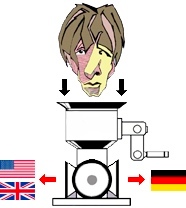How can I switch off certain MemoQ warnings? Haria hasi duena: boostrer
|
|---|
boostrer 
Estatu Batuak
Local time: 11:23
Bazkidea (2007)
Ingelesatik Errusierara
+ ...
Hi,
MemoQ regularly tells me: "03091 Translation of source term "XXX" missing from the target". These false alarms make it difficult to concentrate on other warnings (absent numbers, extra spaces, etc.). How can I switch these "missed translation" warnings off?
Thank you.
| | | | | If you are using a termbase... | Nov 11, 2013 |
I reckon you are using one or several termbases, which are probably useful in choosing the right terms (maybe supplied by the customer).
You can always disable the termbases, but you will not be able to use them as a source of terminology during translation. If you do want to use the termbases and check your text against them as you translate, the problem lies in the way the terms in the termbase match the terms you use in your target language.
When the target term in y... See more I reckon you are using one or several termbases, which are probably useful in choosing the right terms (maybe supplied by the customer).
You can always disable the termbases, but you will not be able to use them as a source of terminology during translation. If you do want to use the termbases and check your text against them as you translate, the problem lies in the way the terms in the termbase match the terms you use in your target language.
When the target term in your termbase is not found in the target text, you get a warning. This could be due for inflection of the target term for reasons of grammar. I do not speak Russian or Hebrew, but if I need to make the plural of a term, the plural form might not be considered a match by memoQ. For example:
Source term: turbine blade Target term: álabe de turbina
If I write a plural in my target translation, I might have to write "álabes de turbina" and memoQ things I am not following the term. To prevent this from happening, you can use asterisks and vertical bars to denote prefixes and suffixes or potential plural/masculine/femine/declinated forms. So memoQ would be happy if my termbase contained:
Source term: turbine blade* Target term: álabe* de turbina
You can research on the vertical bar to denote prefix and suffix. Or simply ask. I can try to give you a couple of examples.
I hope this helps a bit! ▲ Collapse
| | | | boostrer 
Estatu Batuak
Local time: 11:23
Bazkidea (2007)
Ingelesatik Errusierara
+ ...
TOPIC STARTER
Dear Tomas,
Thank you for your reply.
Yes, this is the problem. Unfortunately, it is EuroTermBank plugin, so it doesn't look like I can do anything but disabling it. Maybe this is what I'll do after I finish the translation, but it would be nice to learn if it is possible to switch off this particular warning without disabling the plugin.
[Edited at 2013-11-11 20:00 GMT]
| | | | Steven Segaert
Estonia
Local time: 18:23
Bazkidea (2012)
Ingelesatik Nederlanderara
+ ...
|
|
|
MikeTrans
Alemania
Local time: 17:23
Italieratik Alemanara
+ ...
| That brings me to this question: | Nov 13, 2013 |
What is the quickest way to batch-ignore all warnings? Is there something like that ? (It's not in the Resolve window, though)
If not, I consider doing a clone of the QA settings with everything disabled and only at the end of my translation switch back to another modified QA setting before running QA.
Another possibility when using the 'Empty Clone QA' is to re-import the document and pretranslate to get rid of all these warning bubbles. The downside is: if you have done a lo... See more What is the quickest way to batch-ignore all warnings? Is there something like that ? (It's not in the Resolve window, though)
If not, I consider doing a clone of the QA settings with everything disabled and only at the end of my translation switch back to another modified QA setting before running QA.
Another possibility when using the 'Empty Clone QA' is to re-import the document and pretranslate to get rid of all these warning bubbles. The downside is: if you have done a lot of manual segmentations, you are then go to redo them.
Mike ▲ Collapse
| | | | Steven Segaert
Estonia
Local time: 18:23
Bazkidea (2012)
Ingelesatik Nederlanderara
+ ...
| Not sure why this is a problem | Nov 13, 2013 |
Hi Mike,
I personally ignore the warning indicators during translation. They don't get in the way, and I clean them up as I re-read and run a QA afterwards.
During QA, you can indeed run a different profile (see my previous post). If you don't want that, there is always the option to "ignore warnings of this kind" to remover the "clutter".
Hope this helps!
Steven
| | | | MikeTrans
Alemania
Local time: 17:23
Italieratik Alemanara
+ ...
| Yes, thanks... | Nov 13, 2013 |
Thanks, Steven. I realize now that one can simply run the QA at any time to update the doc to relevant errors or warnings. Older ones, or those not applying anymore will eventually disappear.
Greets,
Mike
| | | | Angel Llacuna 
Espainia
Local time: 17:23
Ingelesatik Espainierara
| on the screen "Edit QA settings" ... | Nov 25, 2018 |
I could not find an option to disable the memoQ warnings regarding the terminology discrepancies between the translation and the active TermBase

| | |
|
|
|
Jan Truper 
Alemania
Local time: 17:23
Ingelesatik Alemanara
Angel Llacuna wrote:
I could not find an option to disable the memoQ warnings regarding the terminology discrepancies between the translation and the active TermBase

It's the one on the top left: "Check for consistent use of Terminology".
You have it unchecked, so there should be no TB-related warnings on segments you confirm after enabling this setting. (The warnings on segments you confirmed before enabling the setting will still be there; just confirm the segments again to get rid of the warnings).
| | | | Angel Llacuna 
Espainia
Local time: 17:23
Ingelesatik Espainierara
thank you, Jan.
I thought that the option Check for consistent use of terminology
referred to the consistency of translations inside the target segments, not the consistency between the target segments and the active TermBase.
| | | | To report site rules violations or get help, contact a site moderator: You can also contact site staff by submitting a support request » How can I switch off certain MemoQ warnings? | TM-Town | Manage your TMs and Terms ... and boost your translation business
Are you ready for something fresh in the industry? TM-Town is a unique new site for you -- the freelance translator -- to store, manage and share translation memories (TMs) and glossaries...and potentially meet new clients on the basis of your prior work.
More info » |
| | Trados Business Manager Lite | Create customer quotes and invoices from within Trados Studio
Trados Business Manager Lite helps to simplify and speed up some of the daily tasks, such as invoicing and reporting, associated with running your freelance translation business.
More info » |
|
| | | | X Sign in to your ProZ.com account... | | | | | |