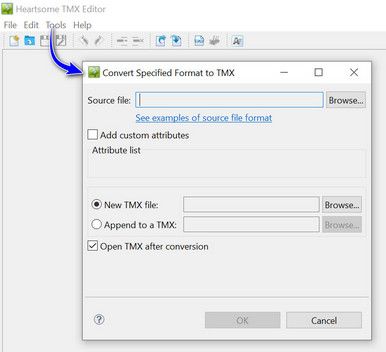Importing an external view file does not update the project Thread poster: Roy Oestensen
|
|---|
Roy Oestensen 
Denmark
Local time: 10:02
Member (2010)
English to Norwegian (Bokmal)
+ ...
I have some issues with the latest version of Studio suddenly. I did a translation in a different CAT tool and copied the translated sdlxliff file into the target folder in the Studio project. This somehow made Studio crash, probably because of some code issues.
As an alternative I exported an External View file from the project, copied my translation into the External View and then tried to import it back into Studio. The result was that all the target segments still are empty. ... See more I have some issues with the latest version of Studio suddenly. I did a translation in a different CAT tool and copied the translated sdlxliff file into the target folder in the Studio project. This somehow made Studio crash, probably because of some code issues.
As an alternative I exported an External View file from the project, copied my translation into the External View and then tried to import it back into Studio. The result was that all the target segments still are empty.
Any suggestion on what may be wrong here? ▲ Collapse
| | | | Stepan Konev 
Russian Federation
Local time: 11:02
English to Russian
If you have your translation in a 2-column text format, you can use a free app, Heartsome TMX Editor to convert that 2-column text into a TMX memory file and then import it into Trados.
Delete all columns other than source and target so that you only have 2 columns. Replace the text "Source segment" and "Target segment" in the column headers with y... See more If you have your translation in a 2-column text format, you can use a free app, Heartsome TMX Editor to convert that 2-column text into a TMX memory file and then import it into Trados.
Delete all columns other than source and target so that you only have 2 columns. Replace the text "Source segment" and "Target segment" in the column headers with your source and target language codes. Save the file and use it with Heartsome.
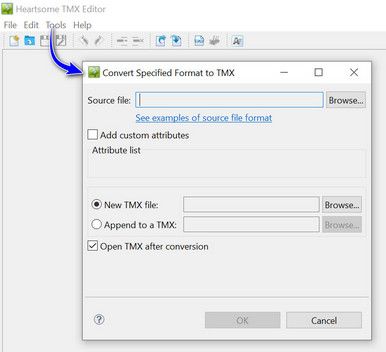
[Edited at 2022-01-28 12:12 GMT] ▲ Collapse
| | | | Roy Oestensen 
Denmark
Local time: 10:02
Member (2010)
English to Norwegian (Bokmal)
+ ...
TOPIC STARTER | Thanks. Will try to remember | Jan 28, 2022 |
But this doesn't really answer why Studio doesn't want to reimport an external view file that I exported from it.
In this case I chose to just copy and paste each segment into the project. A hazzle, but at least it worked. The project wasn't overly large (less than 1000 words), but this should still not have been necessary.
| | | | Stepan Konev 
Russian Federation
Local time: 11:02
English to Russian
| Tags probably | Jan 28, 2022 |
Roy Oestensen wrote:
But this doesn't really answer why Studio doesn't want to reimport an external view file that I exported from it. Because this feature is designed for minor text edits. Probably, you could remove a single tag, line break, etc. or change format somehow without noticing, which is enough for it to get corrupted.
I am pretty sure that if you try to export the same text for bilingual review, edit a couple of words, and then import it back, the operation will complete successfully. It does not work when you paste text in whole blocks.
| | |
|
|
|
Roy Oestensen 
Denmark
Local time: 10:02
Member (2010)
English to Norwegian (Bokmal)
+ ...
TOPIC STARTER | Thanks. That explains it | Jan 28, 2022 |
Stepan Konev wrote:
I am pretty sure that if you try to export the same text for bilingual review, edit a couple of words, and then import it back, the operation will complete successfully. It does not work when you paste text in whole blocks.
I see. I guess it is a way to ensure that the translation is done in Studio and not a separate CAT tool. The problem with that is if something goes wrong with the project, one more reason that Studio is not my favourite CAT tool, I'm afraid. I mainly use it for QA purposes, not for the actual translation.
| | | | Samuel Murray 
Netherlands
Local time: 10:02
Member (2006)
English to Afrikaans
+ ...
Roy Oestensen wrote:
The result was that all the target segments still are empty.
My experience is that Trados' external review will only work on populated segments (I believe this is actually so). So, before you export to external review, first copy source to target for all segments (select all segments by clicking on the square above the first segment in the margin, then right-click).
| | | | Roy Oestensen 
Denmark
Local time: 10:02
Member (2010)
English to Norwegian (Bokmal)
+ ...
TOPIC STARTER | A good point! | Jan 28, 2022 |
Samuel Murray wrote:
My experience is that Trados' external review will only work on populated segments (I believe this is actually so). So, before you export to external review, first copy source to target for all segments (select all segments by clicking on the square above the first segment in the margin, then right-click).
Thanks for what sounds like a very good idea.
Roy
| | | | To report site rules violations or get help, contact a site moderator: You can also contact site staff by submitting a support request » Importing an external view file does not update the project | CafeTran Espresso | You've never met a CAT tool this clever!
Translate faster & easier, using a sophisticated CAT tool built by a translator / developer.
Accept jobs from clients who use Trados, MemoQ, Wordfast & major CAT tools.
Download and start using CafeTran Espresso -- for free
Buy now! » |
| | Trados Business Manager Lite | Create customer quotes and invoices from within Trados Studio
Trados Business Manager Lite helps to simplify and speed up some of the daily tasks, such as invoicing and reporting, associated with running your freelance translation business.
More info » |
|
| | | | X Sign in to your ProZ.com account... | | | | | |